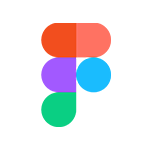User Interface Design
Qualification: National Certificate in Business Analysis
Typical learning time: Full time: 9 - 12 months; Part time: 18 - 24 months
What does a User Interface Designer do?
Design is not only a visual art, but also a collaborative problem solving process. User Interface Designers solve problems by understanding their users’ needs and preferences, and working with them to develop user interfaces that delight. They do this by iteratively following the design process and regularly prototyping solutions.
On Umuzi’s User Interface (UI) design programme you will learn to build interfaces for software and computerised devices, with a focus on corporate identity and brand value. Good design is functional and emotional design - you will learn how to help users and generate positive feelings with pleasurable, seamless experiences.
Your learning journey with Umuzi:
User Interface Design
Step 1: Foundational Design Principles
UI Principles and information hierarchy
Effectively structure your visual information architecture using Adobe Suite Tools
Photo and graphical manipulation
Create and edit visually appealing graphics with PhotoShop
Corporate Identity, Colour Psychology and Typography
Learn about fundamental design concepts and their practical application
Step 2: User Interface Design
Wireframes & digital prototyping
Moving from conjectures to actuals with rapid prototyping, starting from simple & moving into complex
Testing & improving
design
Implementing usability testing and A/B testing into your design process
Presentation & communication in design
Presenting & pitching your work, and capturing, analysing & reporting feedback and user testing
Step 3: Design Application
Visual design systems
Digital product design, workflow & collaboration with InVision
Designing for web & mobile
Use Adobe XD to create functional & appealing web & mobile interfaces
Design critique and referencing
Follow the design process end-to-end & learn how to give & receive constructive feedback
Take the first step in your User Interface Design career today!
As part of our application process for UI Designers you will need to complete a design brief. You can find all the information you need by clicking the button below.
Please complete the design brief before starting your aptitude test because you will need to submit it during the test.